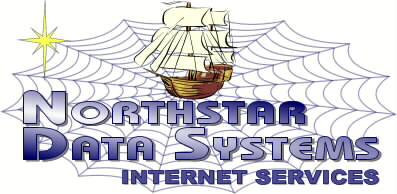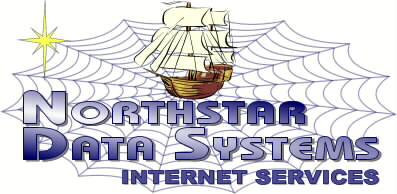|
|
|
Setup For Macintosh (MacTCP)
( Dialer with TCP/IP Stack )
Setup For Macintosh (MacTCP)
MacTCP is VERY particular about the setup, please follow carefully.
1. Go to MacTCP and change the following under PPP (click on 'more' box)'
A.) Make sure "Server" is selected under Obtain Address"
B.) Under Default Gateway 205.133.101.52
a.) If it will not let you change the Gateway, click on Manually
under Obtain Address. This will let you change that field. Be
sure to mark it back to Server.
2. Change to Class A under IP address
3. Make sure domain name server/domain name is set correctly
A.) For Domain put in dns1.ee.net
B.) For IP Adrress put in 206.31.38.4
C.) And mark this as your Default
4. When done, you can click on 'ok'. Make sure that the IP address'
you see in the main MacTCP screen is 0.0.0.0
Setup For Macintosh (CONFIGPPP)
1.) Go to ConfigPPP and change the following under Config.
A.) Click on the config button
B.) Make sure that the Flow Control is set to CTS & RTS (DTR)
C.) Put the new phone number under the Phone Number field under config
D.) Under Connect Script put in the following lines
a.) Line 1-Check out, leave the line blank and check CR box
b.) Line 2-Check wait, enter ogin: and leave CR unchecked
c.) Line 3-Check out, enter your user id and check CR box
d.) Line 4-Check wait, enter word: and leave CR unchecked
e.) Line 5-Check out, enter your password and check CR box
f.) Line 6 to 8-Check out, Leave the lines blank and leave CR unchecked
2.) Go to authentication and make sure the Auth. ID and Password is blank
A. Go to LCP options, click on Default Settings
B. Go to IPCP options and click on Default Settings
3.) Click on open from the main Config PPP screen to open the connection.
Copyright © 1997 - 2002 Northstar Data Systems
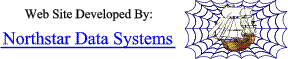
|